How to Design Your Own Business Card
When it comes to ordering a decent business card, I always think of a funny office scene from a black comedy “American Psycho” that revolves around white collars and their typical life style. Once a character shows off his brand-new calling card, the rest of these yuppies ogle at the design paying almost maniacal attention to all the details. Exquisite fonts, subtle-off coloring, tasteful thickness of paper, additional watermarks – everything matters when a brand image is involved. So let’s find out how to design your own business card and make customers ‘wow’ upon receiving it!
Step 1 – Pick the Type of Your Business Card
For a start, you need to decide what type of a business card you want to get. It can be corporate or personal, plain and sleek or bright and eye-catching, with your photo or company logo. Luckily, I’ve found a convenient application named Business Card Maker (get a free trial here: http://business-card-maker.com/download.php) to make my own business cards. Once you open the Templates Gallery, you’ll see tons of cards that can be customized. Be you a doctor, a lawyer, a fitness instructor or a real estate manager, you’ll pick the design you like.
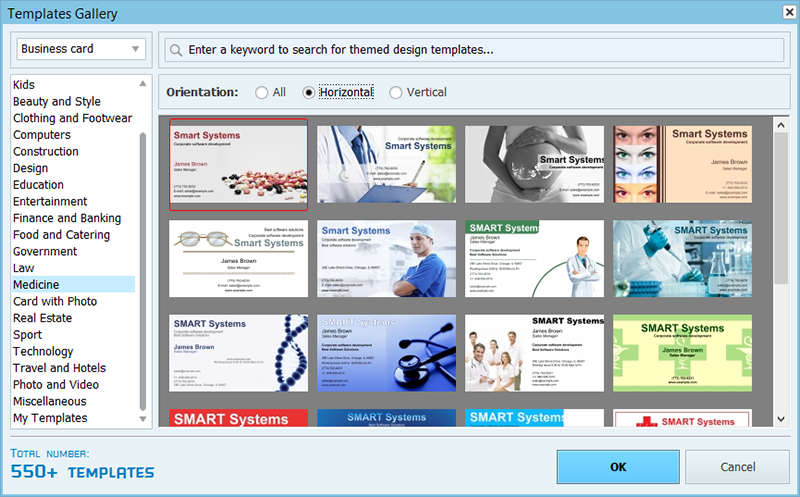
Check out an extensive gallery of business card templates
Step 2 – Think Over the Card Design
If you want to learn how to design your own business card, you shouldn’t forget about numerous editing tools that enable you to work with images, text captions, cliparts, and much more. With so many creative features, though, it’s easy to get carried away, and create a mish-mash of bright colors and images rather than an aesthetically pleasing card. Be moderate in choosing the color palette and try to stick to it in your company’s merchandises to develop your professional look.
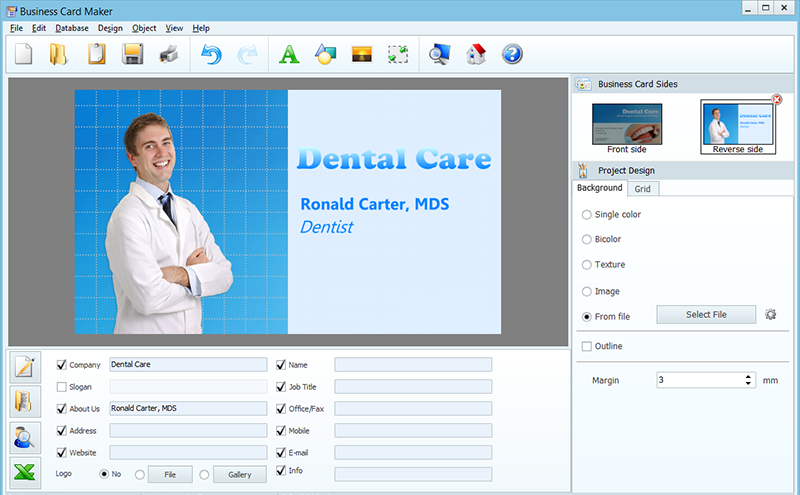
Keep in mind that the card design should correlate with your company’s image
It’s best to avoid borders as they’re most likely to result in lop-sided edges when printed. Ensuring the readability of your text is pretty vital, so that your clients don’t have to strain their eyes. Make sure the text is given in a clear font no smaller than 8 pt, and your name or important contact data are properly highlighted. Contrary to common belief, a reverse side isn’t necessary. While you may want to tell everything about your company and its credibility, you can simply say too much.
Step 3 – Share Important Information Only
Some cards provide so much information that the person receiving them simply doesn’t know where to start. Keep in mind that business cards are made to entice people, to draw them in and let them believe that your business or services are the exact thing they’re looking for. Make sure you include your full name, your job scope, the company you’re currently attached to, and contact information, including phone number, e-mail, and work address. That should be enough to avoid over-delivering on your card. Revealing your detailed background will hardly bring you new clients.
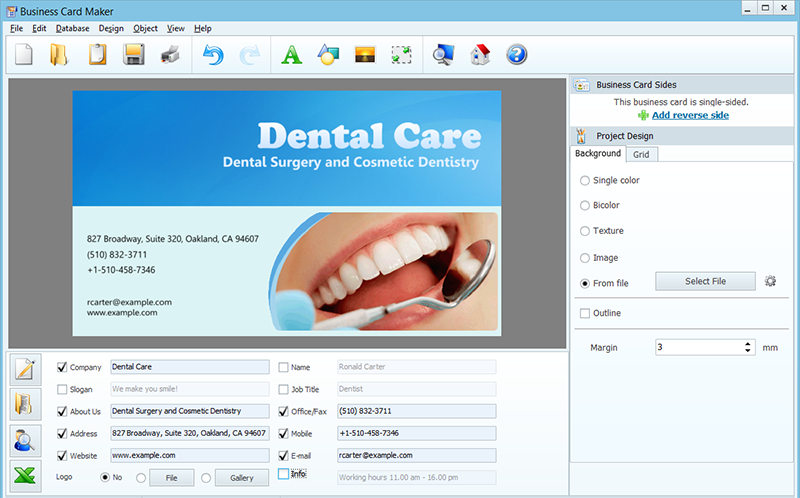
Think about the text you want to add to your business card
Step 4 – Print Your Card and Present to Your Clients
After you’ve grasped how to design your own business card, you can finally think of printing your designs. At this stage you choose the perfect print layout and set the size of paper you’ll use. It depends on your choice how many business cards you’ll get in the end. As for the resolution, 300 dpi is the standard setting, but you’re welcome to try 600 dpi. If you use a colored background, you need to prepare the Bleed area. It’s usually a 3-mm line around the design of the same color as the background that prevents any ugly border strips from turning up on the edge of the cards.
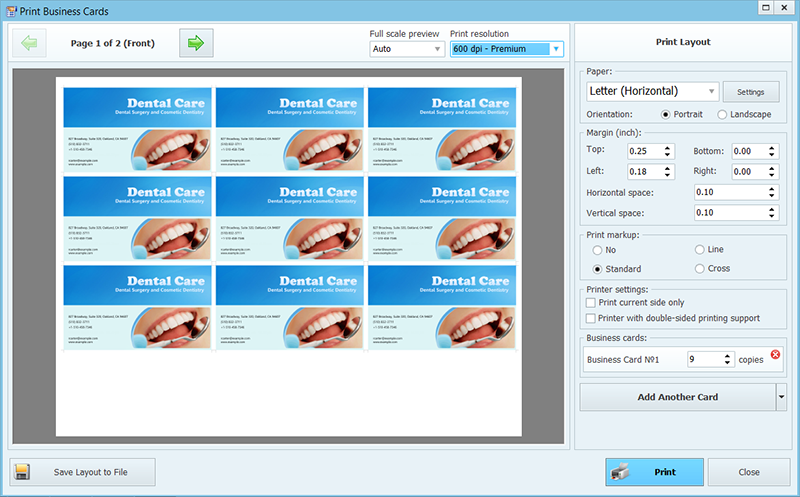
Print your final design using the smart print layout
All those who think that glossy paper will improve the quality of their calling cards should think better. With a varnish on top, it becomes quite hard to leave some usable and memorable notes on the card surface. Another significant tip is to use high-quality paper. If you cheap out the paper, your clients will get the wrong impression and will likely decide not to deal with you.
Make a Name for Your Company with Great Business Cards
So, you’ve got to the end of the guide on how to design your own business card and charged yourself with useful tips you may try to realize. As you’ve probably heard, it’s the first 10 seconds when a potential client builds up a lasting opinion about you. With Business Card Maker software (check out the software here: http://business-card-maker.com), you’ll be able to create one-of-a-kind calling cards that fully reflect your brand and make a great first impression. Take the matter into your own hands and spread the word with personalized business cards!


